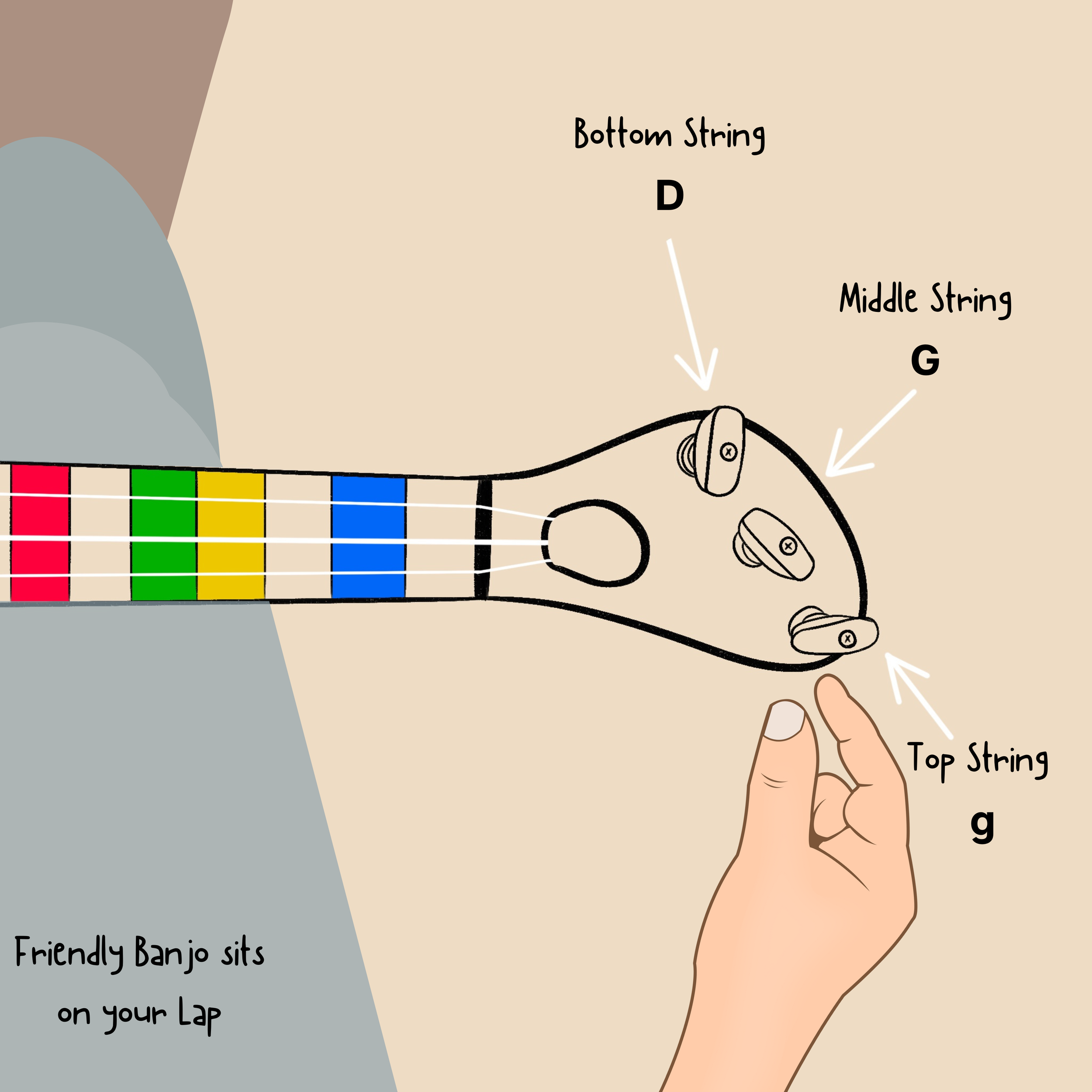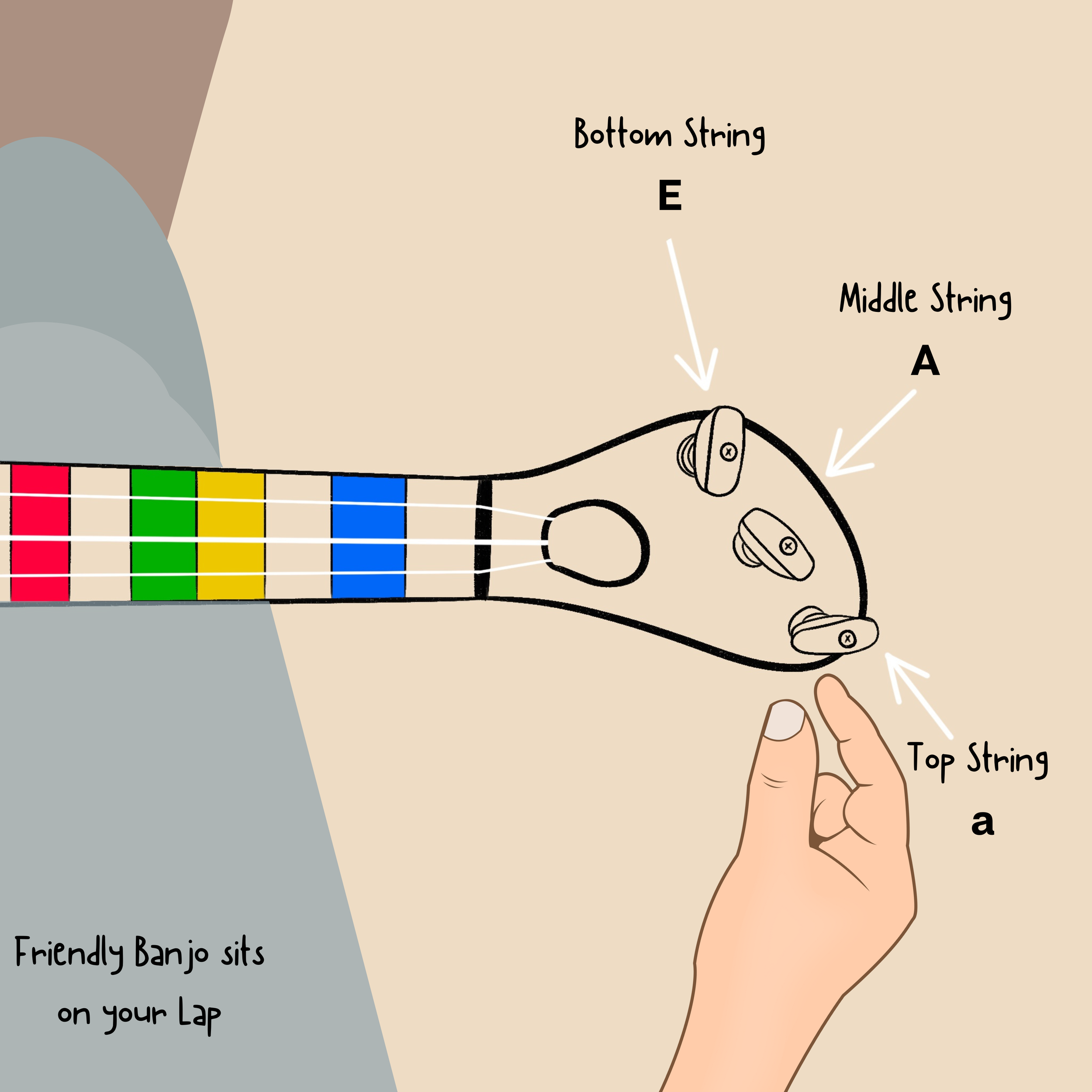Tuner provided by GuitarApp
Directions:
Make sure the tuner is set to “Banjo” and “Standard Tuning.”
Click the red microphone button and allow your computer or phone to use its microphone.
For Open G Tune your banjo strings from top to bottom: g, G, D. These should match every other note on a full-sized banjo and every other note directly below the tuner.
For Open A Tune your banjo strings from top to bottom: a, A, E. Each note is two steps higher than when in open G tuning.
See diagram below if clarity needed
If you prefer to tune by ear, click the notes below the tuner to play the desired note.
Tuning Diagrams
Right-Handed Players
(Place the Friendly Banjo on your lap. Use your left hand to tune the strings and your right hand to pluck the strings.)
Open G tuning
Open A tuning
Left-Handed Players
(Place the Friendly Banjo on your lap. Use your right hand to tune the strings and your left hand to pluck the strings.)
Open G tuning
Open A tuning